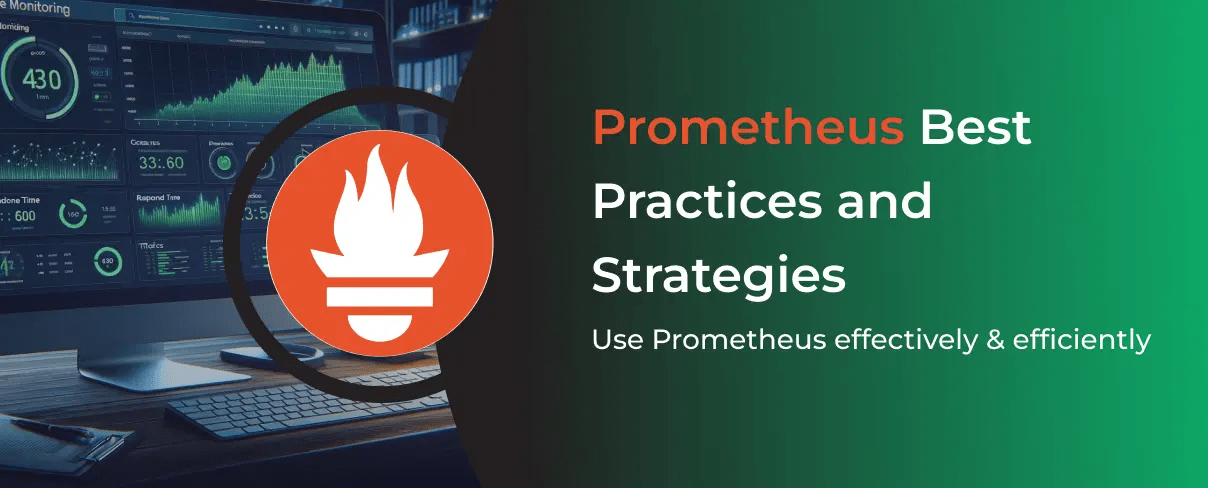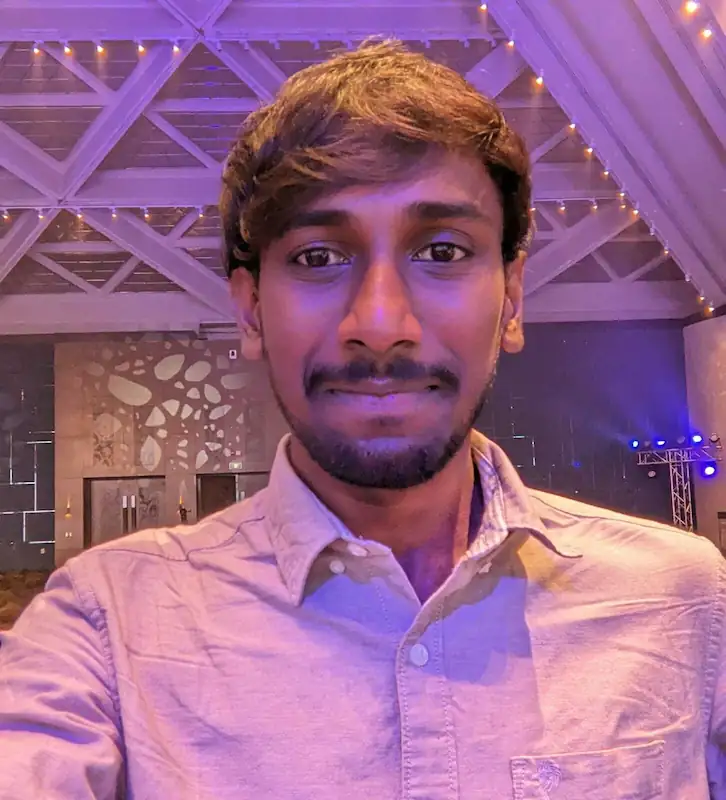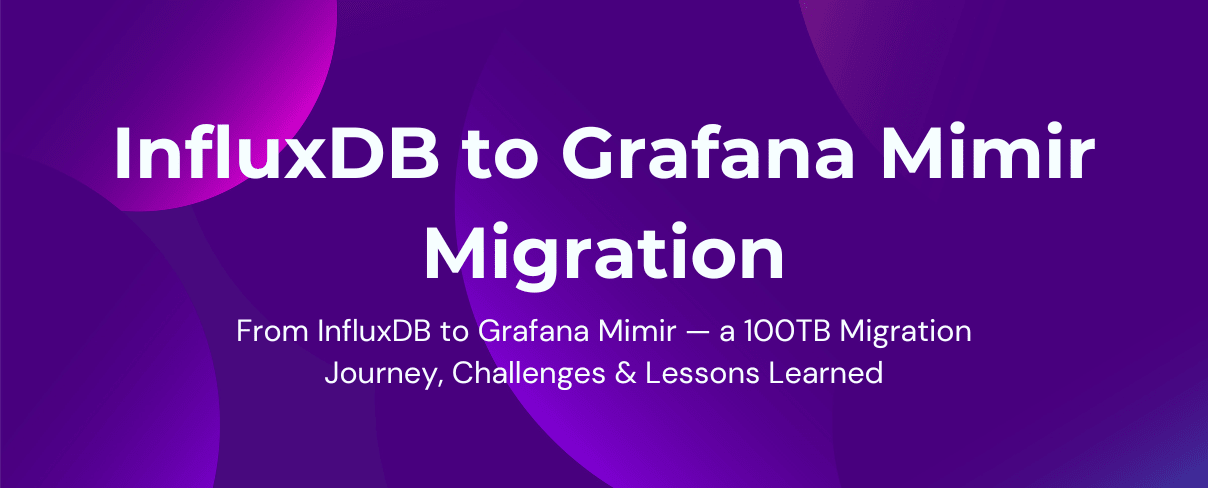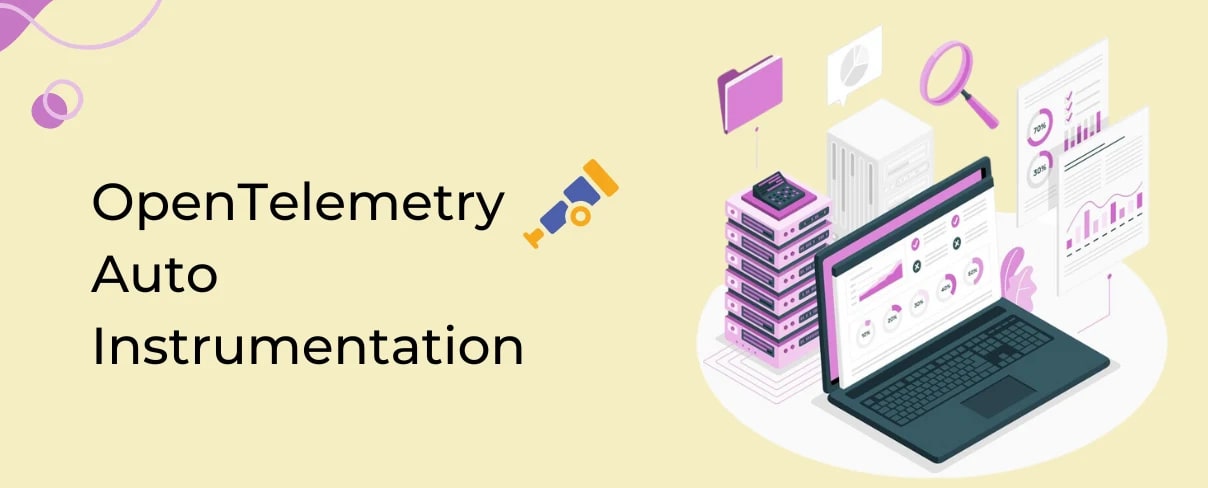Introduction
Prometheus is an open source time series database designed to provide monitoring and alerting functionality for cloud-native environments, including Kubernetes. It collects and stores metrics as time-series data, recording information with a timestamp and optional key-value pairs known as labels.
Prometheus is popular due to its robust capabilities in monitoring and alerting. Its powerful query language (PromQL) allows users to easily extract insights from time-series data. Seamless integration with Kubernetes and a strong ecosystem of exporters and visualization tools, like Grafana, enhance its usability. Prometheus is also highly scalable, making it well-suited for modern applications with complex architectures. These features contribute to its widespread adoption in the DevOps community.
Key Features of Prometheus
- Multidimensional Data Model: Uses time-series data identified by metric names and key-value pairs.
- PromQL: A flexible querying language.
- Pull Model: Actively “pulls” time-series data over HTTP.
- Pushing Time-Series Data: Available through the use of an intermediary gateway.
- Monitoring Target Discovery: Achievable through static configuration or service discovery.
- Visualization: Offers multiple types of graphs and dashboards.
Prometheus can adapt to various environments through exporters that provide insightful data and monitor a range of services, including databases, web servers, and custom applications.
Examples of Exporters
- Node Exporter: Collects system-level metrics (CPU, memory, disk I/O, network).
- BlackBox Exporter: Performs probes to collect availability and responsiveness data.
- Docker Container Exporter: Monitors Docker containers.
- MySQL Exporter: Gathers metrics from MySQL and MariaDB.
- Apache Exporter
- Nginx Exporter
Prometheus Best Practices
1. Labeling Strategy
Labels are key-value pairs that add dimensionality to your metrics, allowing for more granular querying and filtering. A well-thought-out labeling strategy is crucial for making metrics meaningful, manageable, and efficient. Here are some guidelines to consider:
- Keep Label Cardinality Low: High-cardinality labels can quickly increase the number of time-series data points, leading to storage overhead and performance issues. Use labels that have a limited and predictable set of values.
- Use Meaningful Labels: Labels should provide contextual information about the metric, such as environment (
env=prod), service (service=frontend), or region (region=us-east). This makes it easier to filter metrics based on meaningful categories. - Avoid Dynamic Labels: Labels that change frequently, such as user IDs, session IDs, or timestamps, should be avoided. These can cause excessive cardinality, which can degrade the performance of the Prometheus server.
- Consistent Label Naming: Use a consistent naming scheme across your metrics. For example, always use
regioninstead of sometimes usinglocationorgeo. This consistency helps in aggregating and querying metrics more effectively.
2. Naming Conventions
Following a structured naming convention for metrics ensures clarity and consistency across your monitoring setup. Here are some naming best practices:
- Use a Prefix for Metric Names: Start your metric names with a single-word prefix that reflects the domain of the metric (e.g.,
http_requests_total,app_errors_count). This helps in identifying related metrics. - Include Units in Metric Names: When metrics represent a specific unit, such as seconds, bytes, or requests, include the unit in the metric name (
http_request_duration_seconds). This makes it clear what the metric measures. - Stick to Snake Case: Use underscores to separate words in metric names (
app_cpu_usage_seconds_total). This is a common practice in Prometheus and enhances readability. - Avoid Abbreviations Unless Widely Recognized: While abbreviations may save space, they can obscure the meaning of a metric. Use full words unless the abbreviation is a well-known standard (e.g. CPU).
3. Scrape Configuration
Scrape configuration is a critical component of Prometheus, defining how metrics are collected from targets. Optimizing scrape settings ensures efficient data collection and minimal load on the system.
- Set Appropriate Scrape Intervals: Choose a scrape interval based on the granularity you need. For high-frequency metrics, a 15-second interval may be appropriate, whereas less critical metrics could be scraped every 60 seconds. Avoid overly aggressive scrape intervals to prevent overwhelming the Prometheus server.
- Use Relabeling Rules: Relabeling can be used to modify target labels before scraping, allowing for better organization of metrics. This can include adding labels, changing label names, or dropping unneeded labels.
- Enable Service Discovery: For dynamic environments like Kubernetes, use service discovery mechanisms to automatically update the list of targets. This reduces manual configurations and ensures all services are monitored.
- Leverage Target Groups for Organization: Group related services or components under a single target group. This helps in managing configurations and applying common settings to related targets.
4. Histograms for Timing
Histograms are a powerful feature in Prometheus that allows you to collect and analyze timing information, such as request durations or memory usage. Here are some best practices for using histograms:
- Choose Bucket Ranges Carefully: Prometheus histograms use buckets to classify measurements. Select bucket ranges that match the expected distribution of values for your metrics. For example, web request latencies might use buckets like 0.005, 0.01, 0.025, 0.1, etc.
- Use Summary Metrics for Aggregates Across Services: When collecting timing data from different services, using summary metrics can be beneficial to calculate percentiles (e.g. 99th percentile latency) across multiple instances.
- Monitor Histograms for Changes in Distribution: Set alerts based on changes in the distribution of histogram data. For instance, if more requests are falling into higher latency buckets than usual, this might indicate a problem.
5. Retention Policies
Prometheus retention policies determine how long metrics are stored before they are deleted. Optimizing these policies is essential for managing storage costs and system performance.
- Set Appropriate Retention Periods: Consider the use case when setting retention policies. For short-term troubleshooting, a 15-day retention period may suffice, while long-term trend analysis might require 90 days or more.
- Use Size-Based Retention Along with Time-Based Policies: To avoid running out of storage, combine time-based retention with size-based limits (e.g. 500GB maximum storage). This prevents unexpected data loss due to storage constraints.
- Configure Remote Storage for Long-Term Retention: If you need to retain metrics for extended periods, consider integrating with remote storage solutions. This offloads older data from the Prometheus server, keeping it performant while still providing access to historical data.
6. Alerting Best Practices
Alerting is a core aspect of Prometheus, enabling timely response to potential issues. Following best practices ensures alerts are actionable and effective.
- Avoid Alert Fatigue by Prioritizing Alerts: Only alert on conditions that require immediate attention. Too many alerts can overwhelm teams, causing them to miss critical notifications.
- Use Severity Labels: Add labels to alerts to indicate severity levels (e.g., critical, warning, info). This helps in prioritizing responses based on the urgency of the situation.
- Provide Clear Alert Descriptions: Alerts should include enough context for responders to understand the problem without needing additional investigation. Include details like the metric, threshold, and affected service.
- Group Alerts by Service: When possible, group related alerts together. This reduces noise by preventing multiple alerts from being fired for the same root issue.
- Test Alerting Rules Regularly: Ensure that alerts are firing as expected by testing them under simulated conditions. Regular testing helps in maintaining the effectiveness of your alerting strategy.
7. Query Optimization
Efficient querying is vital for maintaining the performance of Prometheus. Poorly optimized queries can lead to high resource consumption and degraded system performance.
- Avoid Complex Queries in Dashboards: Use recording rules to precompute expensive calculations. This reduces the load on Prometheus when queries are executed in real-time.
- Use Aggregation Functions Judiciously: Functions like
sum,avg, andrateare powerful for deriving insights but can be resource-intensive. Ensure that you are using these functions on well-aggregated data and avoid querying high-cardinality metrics directly. - Leverage Recording Rules: Recording rules allow you to precompute common queries and store their results as new time-series metrics. This is especially useful for frequently accessed queries.
- Query Smaller Time Ranges: When performing ad-hoc analysis, limit queries to smaller time ranges. This reduces the amount of data Prometheus needs to process.
8. Dashboards & Documentation
Having well-designed dashboards and thorough documentation helps users understand the metrics and respond to issues more effectively.
- Design Dashboards with Usability in Mind: Dashboards should present the most important metrics clearly and be accessible to all stakeholders, including non-technical users. Use visualizations like heatmaps, line graphs, and single-stat panels to highlight key metrics.
- Organize Dashboards by Service or Functionality: Group metrics based on the system component or functionality they relate to (e.g., database metrics, application metrics). This organization helps users quickly find relevant information.
- Provide Context for Metrics
Conclusion
By implementing these Prometheus best practices, you can significantly improve the performance, scalability, and availability of Prometheus. These strategies ensure that Prometheus operates efficiently, collects relevant metrics without overloading systems, and provides valuable insights for monitoring infrastructure. Optimizing your Prometheus setup is critical for maintaining reliable monitoring in cloud-native environments, ultimately helping you respond quickly to system issues and ensuring smooth operations.
Do you want to improve your Prometheus deployment? Contact us today to get in touch with an expert.
Need Prometheus Commercial Support?
Discover our Enterprise-level Support Prometheus. Let our experts help you optimize your monitoring and reliably run your deployment 24x7.